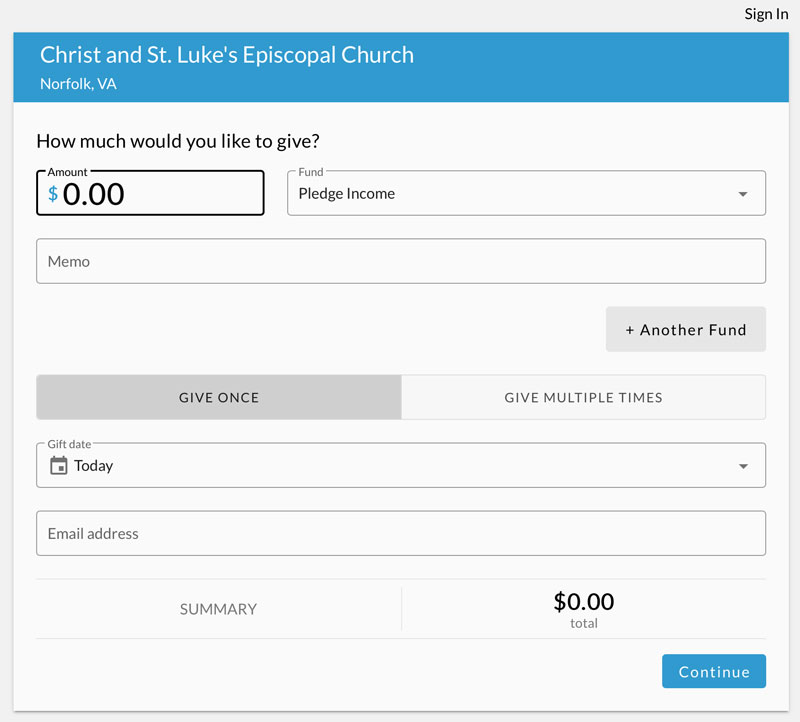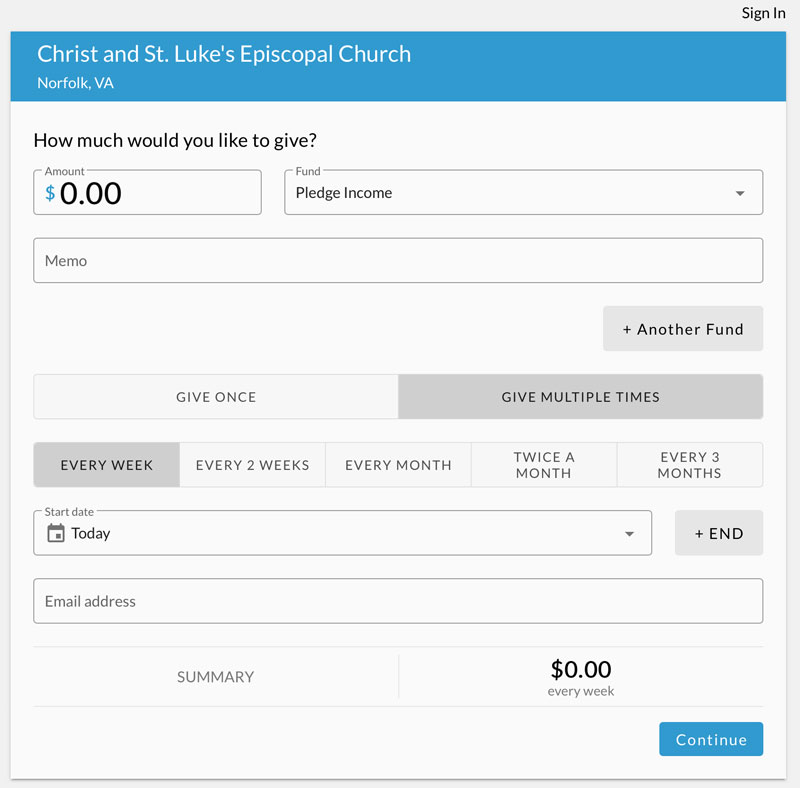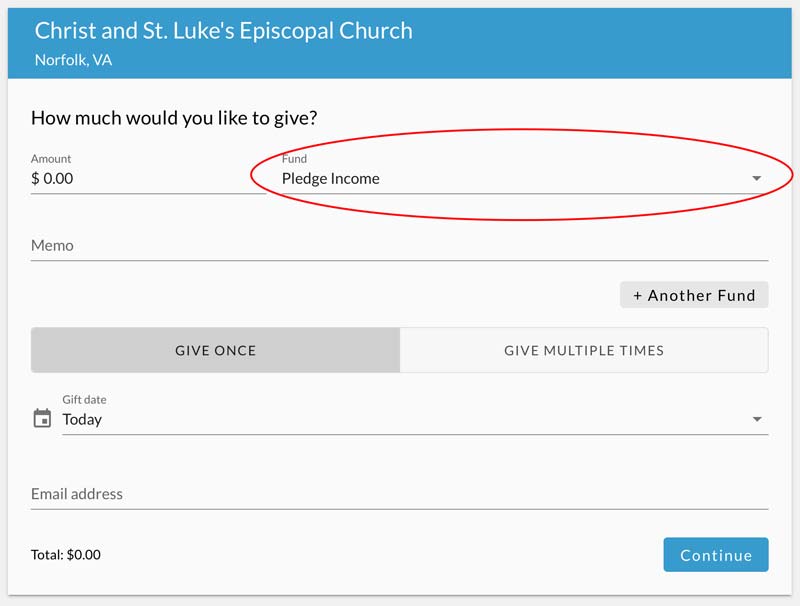PLEASE NOTE: This page contains instructions for setting up your online pledge payments for our 2025 budget year.
How to Set Up Your Payment
Thank you for your financial support of Christ & St. Luke’s! Here is how you can set up your online pledge payments.
Click here to set up your payments and be sure to choose “Pledge Income” from the fund list drop-down if it is not already selected.
- If you have an online giving account with Christ & St. Luke’s already, you can click “Sign In” at the top right of the page.
- If you do not have an online giving account you can continue without signing in to pay as a guest.
For more detailed instructions, see the sections below on setting up a one-time payment or setting up a recurring payment.
Setting Up a One-Time Payment
If you are making a one-time pledge payment:
- Fill out the amount field
- Select the payment date
- Input your email address if you are not already signed in
- Click the “Continue” button
Setting Up a Recurring Payment
If you are making a recurring pledge payment:
- Fill out the amount field
- Click “Give Multiple Times”
- Select the payment start date and end date
- Enter your email address if you are not already signed in
- Click the “Continue” button